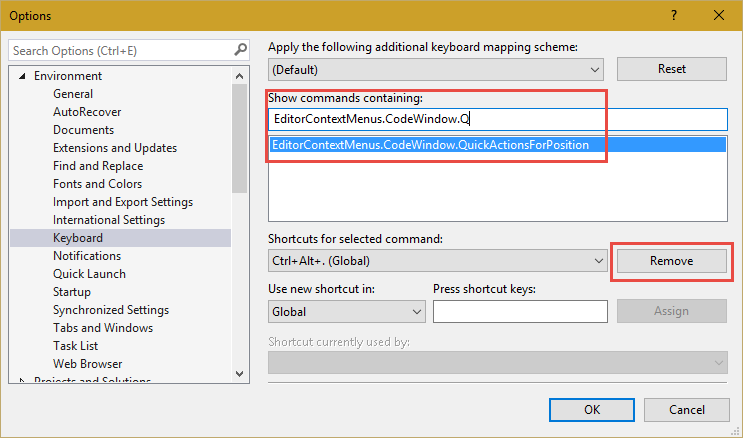I have installed Update 2 last night and since then I have issues typing the > characters when using the Canadian Multilingual keyboard (done by pressing the ALT . key combination).
It was working fine before and it is working in other apps (like here in Outlook).
I contacted Microsoft this morning about that issue and received an answer:
The root cause for this bug was the introduction of a new command in Update 2 to allow you to invoke quick actions/refactorings just for the position of your caret on a line (providing keyboard users with requested parity with the mouse lightbulb experience which lets you see fixes for just the hovered issue/squiggle).
Unfortunately, the keyboard shortcut chosen, whilst logical, clashes with the one being used in Canadian Multilingual keyboards to achieve the “>” character, as you have found. We are working on a fix which will require a different keyboard shortcut for this feature.
To work around the problem in the meantime, you can simply un-map or re-map the problem command in Tools-Options-Keyboard. Locate the EditorContextMenus.CodeWindow.QuickActionsForPosition command and Remove or remap it to your needs.